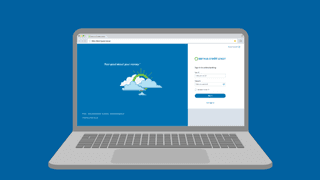- Visit Servus.ca
- Select Sign in.
- Enter your User ID and Password. Then select Sign in.You may need to update your user ID and password to meet the new security requirements. If so, you'll be asked to update them before moving to the next step.
- Read and accept the digital banking agreement.
More about account security
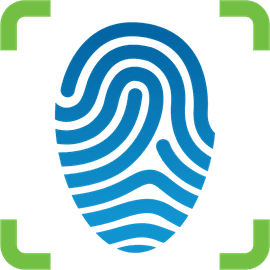
Set up biometrics
You can access your accounts using a fingerprint or facial recognition. Get step-by-step instructions to set up biometrics for mobile banking.

Set up account notifications
Always know what's going on with your account balance and transactions. Get step-by-step instructions to set up account notifications.

Set up two-step authentication
Protect your money with an extra layer of security. Get step-by-step instructions to set up two-step authentication for online and mobile banking transactions.

We're here for you every step of the way.
Check out our support centre for step-by-step instructions on new and returning features.
- Schedule a call
Send us an email
Email us and we’ll respond within one business day.
Phone:
Give us a call at 1.877.378.8728 to speak with someone right away.