Set up security notifications
Automatically receive notifications when security features, like your password, are changed.
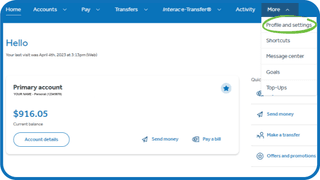
You'll automatically receive email or SMS notifications for security-related items like:
- Sign-in from a new device or location
- Password change
- Turning two-step authentication on
- Resetting two-step authentication
- Account lockouts
Here's how to set up security notifications:
You'll need to ensure your email address and mobile number is correct. Here's how to edit your email & SMS:
Tip: Have your email account open in another window or on another device so you can easily retrieve the verification code we will send you.
- Sign in to Servus online banking and use the main menu to navigate to the More tab.
- Select Profile and settings.
- Under Profile settings, select Edit email & SMS.
- Ensure your email and SMS information is correct. If not, enter the new information. Then select Continue.
- Review the new contact details and confirm they are correct. Then select Continue.
- Locate the 6-digit verification code that has been sent to your email address and enter it in the Verification code box. (Do not close your online banking session while you check.) Then select Continue..
- Your contact information has been updated.
More about account security
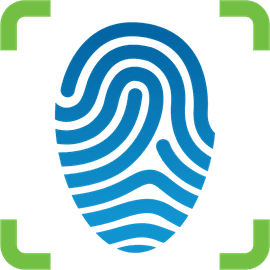
Set up biometrics
You can access your accounts using a fingerprint or facial recognition. Get step-by-step instructions to set up biometrics for mobile banking.

Set up two-step authentication
Protect your money with an extra layer of security. Get step-by-step instructions to set up two-step authentication for online and mobile banking transactions.

Set up account notifications
Always know what's going on with your account balance and transactions. Get step-by-step instructions to set up account notifications.

We're here for you every step of the way.
Check out our support centre for step-by-step instructions on new and returning features.
- Schedule a call
Send us an email
Email us and we’ll respond within one business day.
Phone:
Give us a call at 1.877.378.8728 to speak with someone right away.